The three buttons represent a file. You can have upto 3 files. When a file is empty it will show as 'New Game', clicking this will allow you to start a new game. If you had already played and saved the players name would show there instead, clicking that would load your game.
New Game
Once you click new game you are given the following screen.
The arrow keys under change allow you to select your character. Different characters have different starting attributes.
Short | Long | Description |
HP | Health | How much life you have. |
AR | Armour | How much armour you have. |
DM | Damage | The max damage you can deal. |
The change button allows you to change your name. Clicking change will bring up the onscreen keyboard.
Your name can be a max of 7 characters and cannot be blank.
If the 'Done' button (bottom right) shows a padlock check
- You are not trying to use a locked character. (Its name will show in red if its locked)
- Your name is not blank. Must be atleast 1 character long
You can change your character on a file once you unlock the menu in 'Extra'.


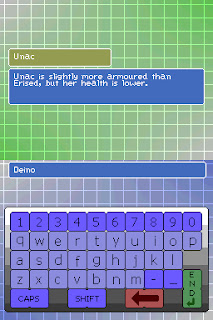
No comments:
Post a Comment