- Browse your held items
- Use inventory items
- Mix items
- Enchant Items
- Sell items
Button | Description |
Prev 10 | Move 10 pages backwards |
Next 10 | Move 10 pages forwards |
Prev | Move 1 page backwards |
Next | Move 1 page forwards |
Sort | Sort the inventory (sorting is based on item ID) |
Back | Go back to the main menu |
Clicking on an item will bring up some details on it.
Here you can see the options to sell or mix the item.
Selling:
When selling you have the option to sell a single item or the whole stack.
Mixing:
If you had clicking the mixing button you would have been given the following screen.
The top right shows the item you are mixing. You are able to browse the items as before to select the second item of the mix. Once you select the second item you have the option to choose a rock or make the mix.
If you have never made the mix before you cannot see the resulting item, it will simply show as Unknown. If you click the rock button you are taken to the item list again to select a rock to use. Rocks have different effects in mixing. Some mixes require a rock.
Rock | Effect |
Red Rock | Enable the mixing of some items |
Yellow Rock | Gives a 10% change the ingredients aren’t consumed by the mix. |
Green Rock | Gives a 20% change the ingredients aren’t consumed by the mix. |
Blue Rock | Increases the min items possible by 1 (cannot exceed the max possible). |
Purple Rock | Increase the max items possible by 2. |
Rare Red Gem | Enable the mixing of some items |
Rare Yellow Gem | Enable the mixing of some items |
Rare Green Gem | Enable the mixing of some items |
Rare Blue Gem | Enable the mixing of some items |
Rare Purple Gem | Enable the mixing of some items |
Golden plate | Enable the mixing of some items |
If you do know what will be made you are given the following screen.
Once you click make there are 3 possible consequences
- You fail the mix because they aren't capable of mixing (items are not lost)
- You fail the mix because you don't have room for the resulting item in your inventory
- You succeed and create the item
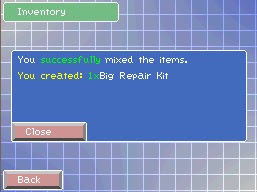
Using an Inventory item:
Some items can be used from the inventory. If they can they will present an additional button on their description box. For example.
Different items have different effects. If the recipe is used the following message is displayed.
(NOTE: you don't have to write this down it will be placed in the 'Recipe List' which when unlocked is in the 'Extra' menu).
Enchanting:
You can make current items even stronger by enchanting them with attributes. You can enchant if the item meets the criteria:
- It's an equipment piece
- Its got 2 or less attributes
- It's not currently equipped
To enchant an item select the item ad you should see an enchant button:
Once you select the enchant button you are able to browse the item list. Now you have to select an enchant. (An example enchant is 'Note Of Vitality').
Once you have selected the enchant you can see the effect it will have. Once you click enchant the enchant item is used and the item becomes enchanted.
Enchanted items cannot stack with normal items even if they are the same item. For example the above Simple Gun cannot stack with a normal Simple Gun.
Disenchanting:
If you want the enchant back to use on another item you can disenchant the item. This will fail if you don't have room for either the normal version of the item or the enchant item.











No comments:
Post a Comment